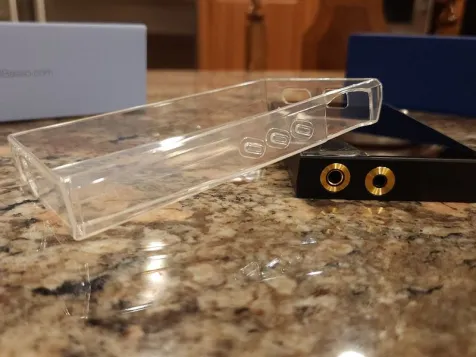iBasso DX180

iBasso DX180
The entry-level to a high performance!
This is the first step toward peak performance!
PROS: neutral tuning with a slightly revealing tonality, super black background with a very low noise floor, solid build, user replaceable battery, 5″ high-resolution display, quad CS43131, FPGA-Master 2.0, Snapdragon 665 w/optimized Android 13, 4GB RAM/128GB storage, 4.4mm/3.5mm LO and PO, 3.5mm coax, excellent battery life, and fast charging.
CONS: There are none that come to mind at this price/performance ratio.
The product was sent to me free of charge for evaluation in exchange for my honest feedback.
The manufacturer’s website is: iBasso. Available for purchase directly or from approved retailers such as Bloom Audio.
Intro.
There was formerly a distinct progression in audio performance among the many different levels offered by DAP makers, which included entry-level, mid-range, and summit-fi models. These distinctions are less clear now, and when we pay more for a flagship model compared to a mid-range one, we often have to accept the principle of diminishing returns. And on the opposite end of the pricing scale, I’ve seen an uptick in manufacturers enhancing entry-level models to the point where it’s debatable whether they are truly entry-level at all.
audio players
https://headphonis.com/The standard for entry-level audio players should be a stripped-down model aimed at less discerning listeners, priced to appeal to a wider audience. When iBasso says their digital audio player (DAP) is their entry-level, they usually imply a cheap one that has a ton of features that make it worth more than its price. Now that the DX180 is available, I will be looking at this newest DAP release from iBasso to determine if it follows in the same vein as their DX160 and DX170.
Unboxing and Accessories.
The DX180 came in a small box, as is usual with their in-ear monitors. You can tell this isn’t the flagship model because of how diminutive it is, I suppose. Included are all the necessary items, such as a warranty card, a set of screen protectors, and a user manual. I really like that it has a USB-A connector because I still have a lot of older chargers, and the high-quality USB-A to USB-C charging/data cable that came with it is also a great bonus.

Also included is a transparent TPU case, which is great because it shows off the chassis’s design elements, particularly the rear panel. There is a large hole at the base of the case that can accommodate both 4.4mm and 3.5mm ports. After that, on the right side of the screen, you’ll see the Play/Pause and Skip buttons, which are elevated and simple to feel with your fingertips. Additionally, the volume wheel has a large hole that is surrounded by easy-to-grasp thumb slots. Additionally, there is a USB-C port and a spring-loaded microSD card slot on top. Having a microSD card slot that doesn’t require taking the case off is a smart concept.
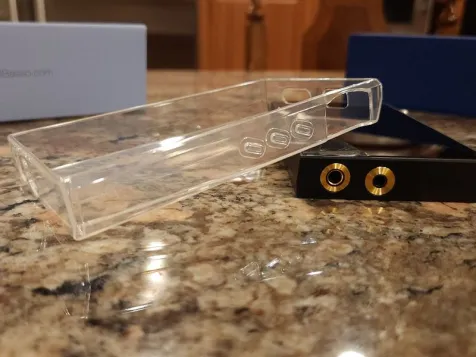


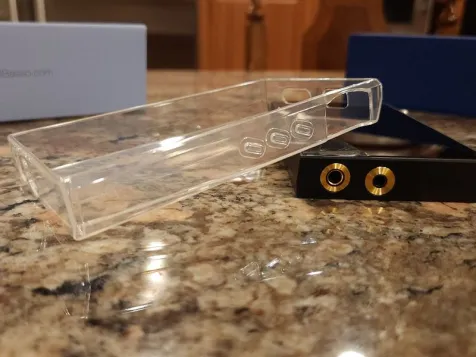
Design.
I appreciate the clear TPU cover you will also find since it shows all the specifics of the chassis design, particularly the back panel. The case opens generously for 3.5mm and 4.4mm ports at the bottom. Then, on the right, easily found and felt by touch raised covers for Play/Pause and Skip buttons. Additionally there is a big aperture all around the volume wheel for convenient thumb access. Additionally at the top is a spring-loaded microSD card and USB-C connection opening. Always a smart concept to have access to a microSD card without the need to remove the case.
DX180 vs DX170




The left side lacks any sort of control. Unique lines on the right side house three similar skewed playback buttons with a fine tactile response and a volume/power wheel above them. With a thumb all around it, the wheel sticks somewhat off the chassis for simpler access and control. Its exact 100-step click action allows one to change the volume. Pressing it doubles as a power button as well; a lengthy press brings up the power off/restart message box and a normal quick press turns the display on/off. Throughout use, the wheel felt sturdy and did not wobble.
spring-loaded microSD
Access to a spring-loaded microSD card to increase internal capacity from top of the chassis and a USB-C connector next allows for digital inputs and outputs and charging. At the bottom you will discover 3.5mm SE ports and 4.4mm BAL, each one serving as PO and LO configurable in the settings or straight from the notification bar. Furthermore tripling with extra SPDIF output capability from settings is the 3.5mm port. Every one of these separate ports has a golden surrounding faceplate to give it a more upscale appearance.





With a metal insert piece in the upper left corner, the back panel showcases a striking “industrial” asymmetric design and has the feel of tempered glass. Two torq #5 screws hold that component in place; to access the user-replaceable battery underneath, slide up and flip open the rear panel. The battery is connectorized and easy to remove in case you need to change it, and I presume that you can get the replacement straight from iBasso.